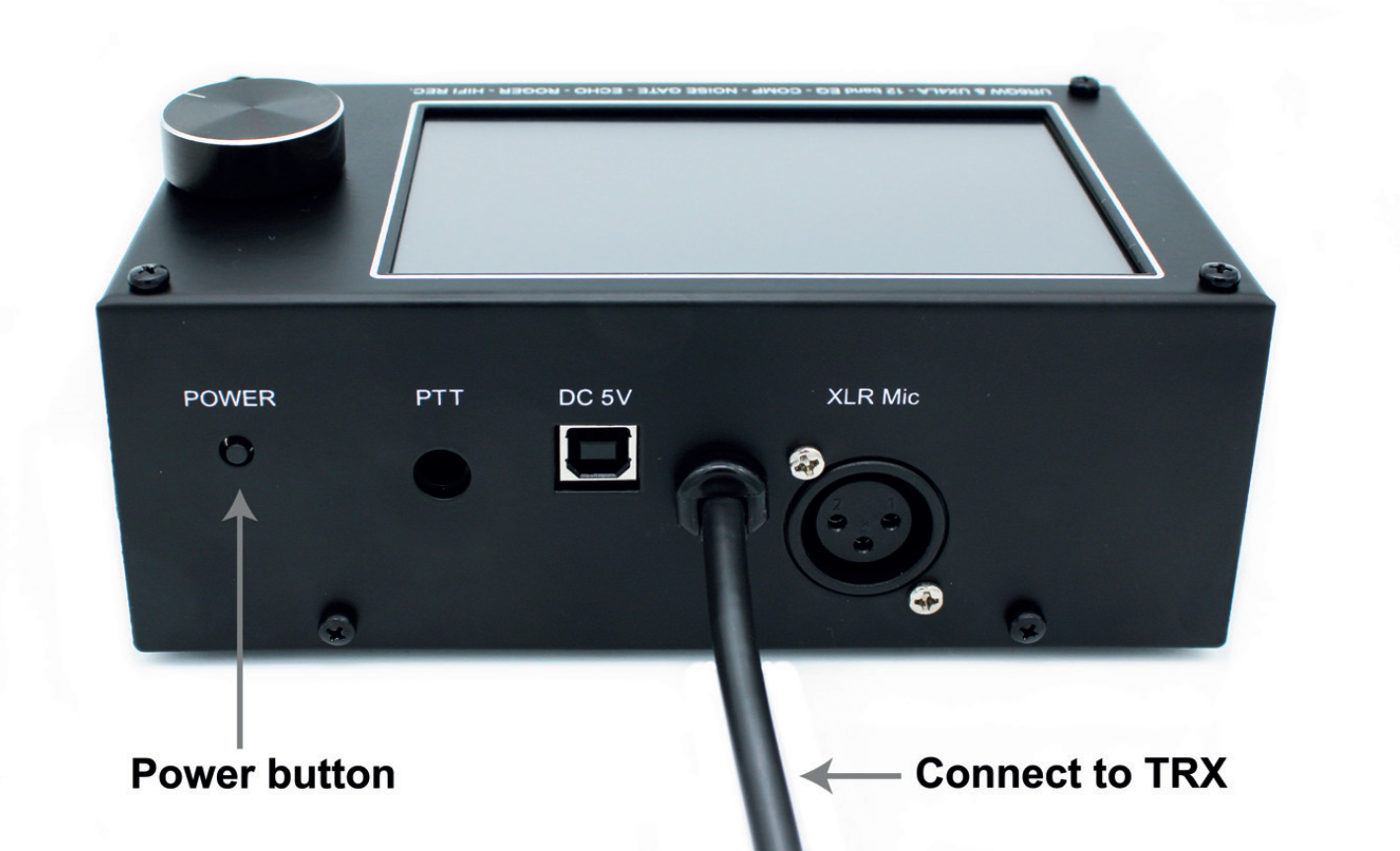EQ V.8
12 Band Equalizer - 5'' Color Touch LCD
Two Compressors - Limiter - Echo - Delay - Roger - Noise Reduction
SSB / CB / Wide band - Phase Rotator -Recorder - 48V Phantom Supply

The transceiver usually has a classic equalizer that is not able to equalize adjacent frequencies in a narrow range. As a result, if a dynamic microphone is connected directly to the transceiver, the signal may have a dull tone at low frequencies and may whistle at high frequencies. Any expensive studio microphone can’t sound any better without audio processing than a cheap one with audio processing. The V.8 has with a host of audio processing blocks to make your signal stand out! Of course, having complex signal processing blocks, you need to study a lot of information in order to clearly understand how it works and how to set it up correctly. In the V.8 device, there is no need to configure a bunch of blocks, we did it for you, leaving only a part available to the user, where you can change the settings.
The
device has two independent low-noise microphone amplifiers with two independent inputs for various types of
microphones. This is a universal device, any microphone can be connected to
it:
•
Elecret
•
Dynamic
•
Condencer (48V PS)
•
Hand mic
EQ has a big 5" color touch screen display.
Now all the settings are on one screen, even the AFC of your signal
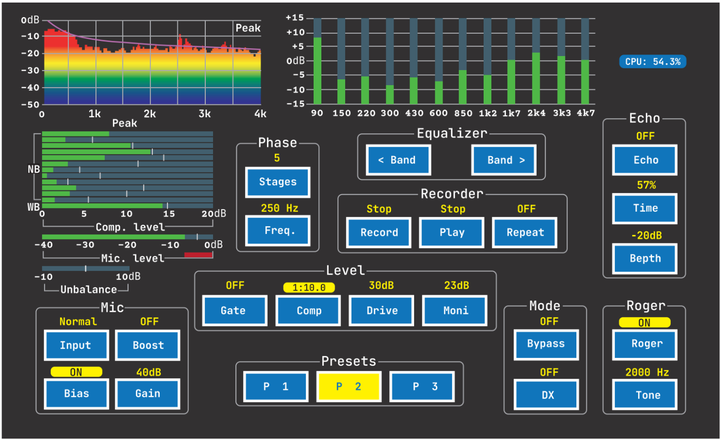
The first amplifier has an unbalanced input, this is a 3.5mm jack on the front of the unit, signed “MIC”. You can connect an Electret or Dynamic Microphone to it.
The Bias + 3V power supply can be disabled via the menu (the procedure will bedescribed below).
The second amplifier has a balanced input, this is an XLR socket on the back of the unit, signed “XLR Mic”. It is intended for connecting high-quality studio microphones, Dynamic or Condenser.
To the left of the “MIC” jack is the “MON” jack, with the same 3.5mm jack. This is an audio output to which you can connect headphones and check your signal generated by EQ V.8.
Attention!!! This line does not transmit audio from the transceiver! Please note that on the air your signal may sound different from the “MON” output, depending on the filters and transceiver settings!

Phantom 48V power supply
If you have not Bias knobs, when you select XLR input, you must set S2 to ON position (it is located on the main board inside the device). If you use Dynamic mic connected to XLR, please set S2 to OFF position!
Attention!!! Never connect a Dynamic Microphone to the XLR input, if you have Mic XLR Bias turned on, it can kill your microphone! Never plug or unplug the Condenser Microphone while the device is on, first turn off the power of the device !!!
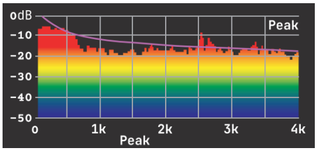
Amplitude-frequency response
On the graph you can see the frequency response of your signal in the frequency range 0-4 kHz, in real time. Perhaps in new firmware a line will be added that has the frequency response of pink noise. It’s very simple, if you don’t know or can’t set up the equalizer, then just set it up so that your signal has a pink noise response and it will be perfect.
Also on the graph you can see the main peaks in the signal, which dominate and can make the signal difficult to read. And this will help you set the equalizer correctly and have sound like a studio radio.
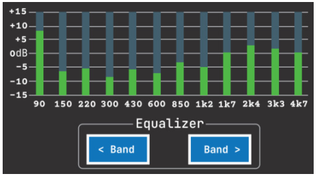
12-band graphic equalizer
EQ The equalizer has the ability to adjust the signal amplitude within ±15dB. This makes it possible to get a good result even with a complex signal, which has a very uneven frequency response. How to setup. Click to knobs Band or click to graphic, the active indicator will be red. Rotate the encoder to change the value. To select the required frequency, press the Band button. If you need reset equalizer to flat response, click on the graph and hold for 5 seconds.

Compressor Level indicator
The device has a two compressors connected in series. First is multi-band compressor (NB ). Second is single compressor (WB). The signal is split into
12-bands and each band is processed by a separate compressor, which operates only in its own frequency range. This flattens out the frequency response much better than with the single-band compressor which applies in most transceivers. For example, if your voice has an excess of low frequencies in the 100-300 Hz range, then this will not affect the compression in the 300-4700 Hz frequency range and, as a result, the signal will be clearer and more transparent.
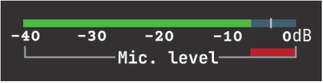
Microphone level
To change the Mic level, press the Gain button and rotate the Encoder. In this case, you need to speak into the microphone, in the same way as you would do when working on air. Normal level this between -20 -5db.
Specifications
-
+ 48V phantom power supply for the Condenser Microphone (maybe in the range of + 35 + 48V). Present on all versions, сan be disabled programmatically
or mechanically by a switch inside
- ADC/DAC resolution 24 Bits
- Audio bandwidth:5.2kHz (Normal Mode), 3.2kHz (DX Mode), 8kHz (Wide for CB), 8kHz (Bypass)
- Mains hum suppression (50Hz & 60Hz) - >30dB
- Input: switchable with the ability to turn on bias voltage for the microphone Microphone amplifier: two independent, one with a balanced input, the second with an unbalanced input. Adjustable gain 0 + 40dB
- Microphone available: Electret, Dynamic, Condenser. +10dB boost feature for low sensitive microphones
- Adjustable noise Gate can be disabled. Threshold adjustment range: -70 to -30dB
- Background noise suppression efficiency: up to 20dB
- Compressor: Ratio adjustable 1:1 - 10:1
- Narrow band compressor: Attack - 1ms - 44ms (depending on frequency range) Release - 5ms - 219ms (depending on frequency range)
- Wideband compressor:Attack - 5ms; Release - 50ms
- Soft-saturation limiter (will be described below)
- Up to 200mV output level
- Up to 2 x 30mW(32 Ω load) “MON”output power
- 12-band graphic equalizer with center frequencies:
- 90/150/220/300/430/600/850/1200/1700/2400/3300/4700 Hz
- Equalizer level adjustment range ± 15db
- Switchable processor Echo effects with multipath emulation: Adjustable echo level 0 to -20db, 1dB step, Duration:5-100%, 5% step
- Roger function (end of transmission tone marker): Adjustable sine wave tone frequency Duration : 150ms
- Real time output spectrum monitor: Dynamic range: 50dB
- Fast Fourier transform points: 256
- 4 operating modes: Bypass/Normal/DX/Wide
- 4 presets with independent parameter set
- PTT function, accepted for Up / Down functions (not for all transceivers)
- Input signal asymmetry meter (waveform unbalance) with +/-10dB range
- Multi-stage phase shifter (to eliminate waveform umbalance). Stages: 0 - 32; Frequency: 50 - 1000 Hz.
- Control - touch and with the help of rotation / pressing the encoder.
- Supply voltage - 4.5-5.5V
- Maximum consumption current -500mA
- Maximum dimensions of the case -170 x 90 x 80 mm (without cable and connectors)
- Weight - 0.63kg
- User interface based on uGUI library
You can read more information in the Quick User Guide
(English).pdf
What does it sound like with IC-7300 and Heil PR-40 dynamic microphone

EQ V.8 Round Connection (48V phantom)
(like Yaesu FT-990, Icom IC-7300, Kenwood TS-570 etc.)
Can be 4/5/6 pins optional, like Cobra/Ranger
48V Phantom supply сan be disabled

EQ V.8 RJ45 Connection (48V phantom)
+ adapter RJ45 > 8 pin round included
( modular jack like Yaesu FTDX10/FT991, Icom 7100 etc.)
48V Phantom supply сan be disabled

Metal Stand for EQ V.8
The stand provides a tilt of the device of about 30%. Made of durable 1mm iron with powder coating.
Buy EQ V.8 with Metal stand:


EQ V.8 (48V Phantom) + Metal Stand
8 pin Round Connection
Can be 4/5/6 pins optional

EQ V.8 RJ45 (48V Phantom) + Metal Stand
8 pin Round Connection
Can be 4/5/6 pins optional